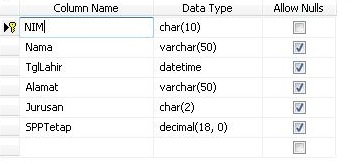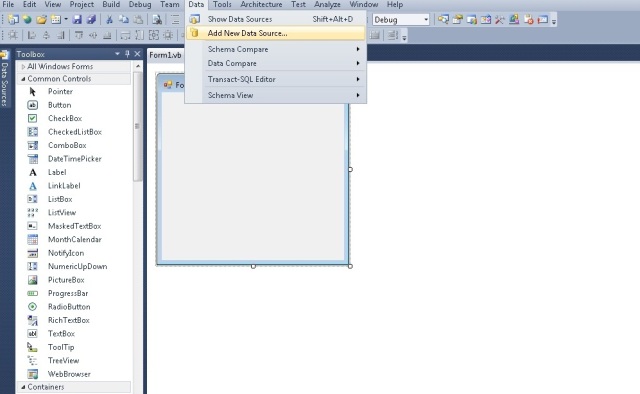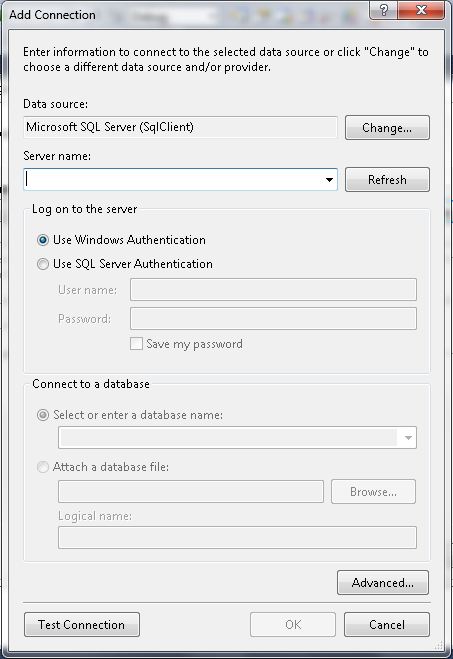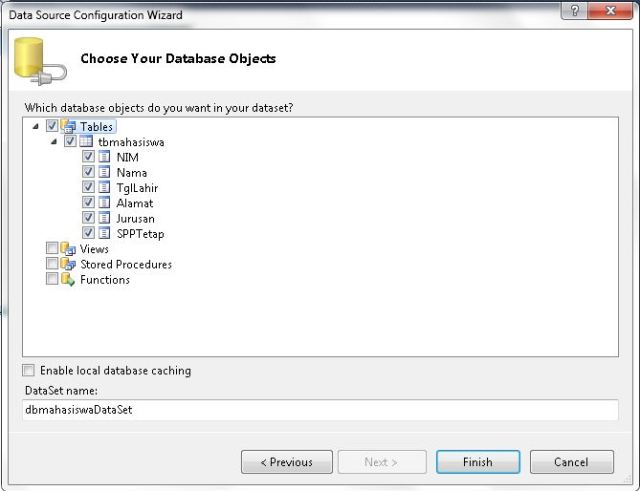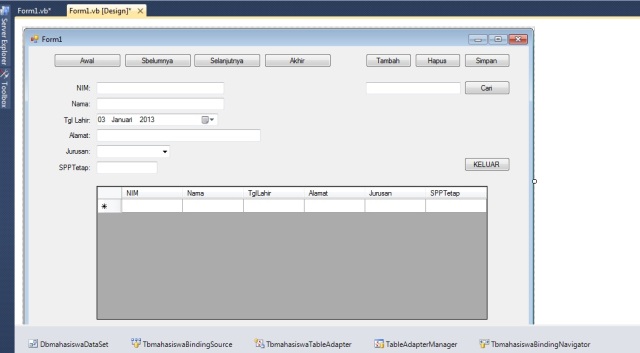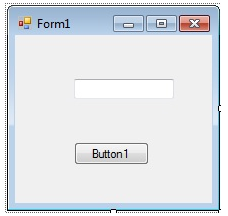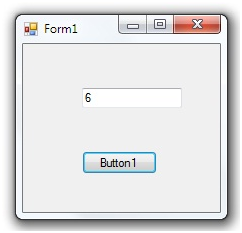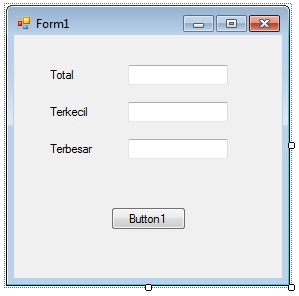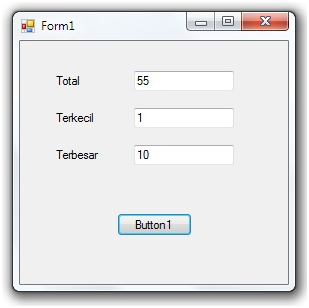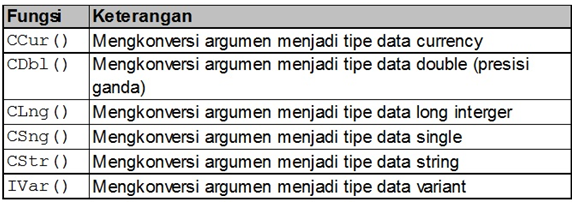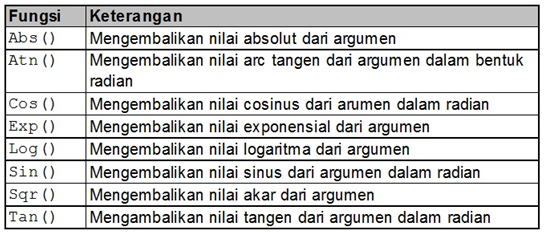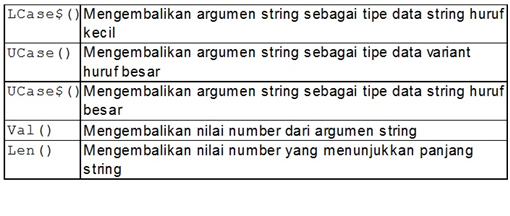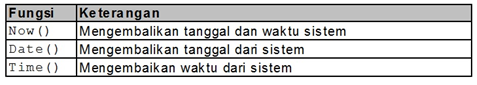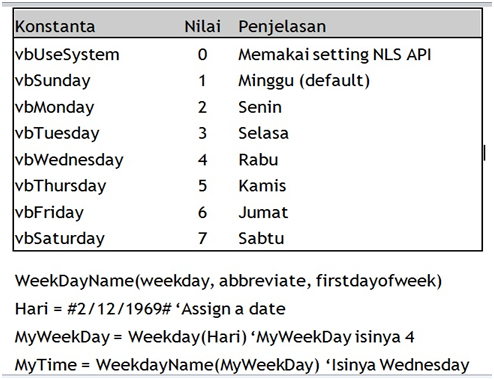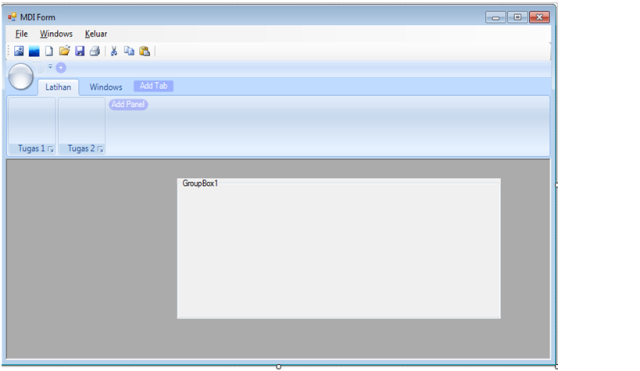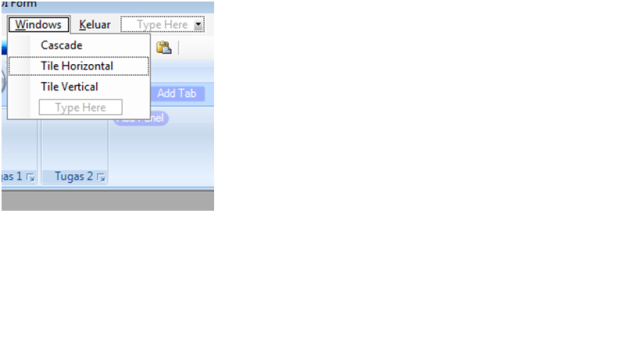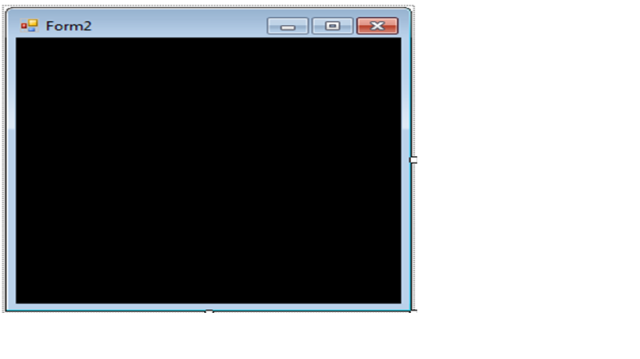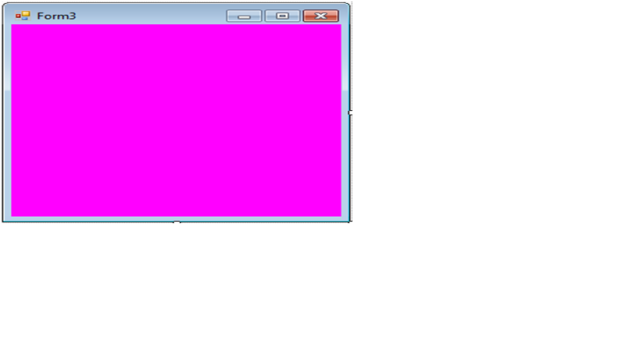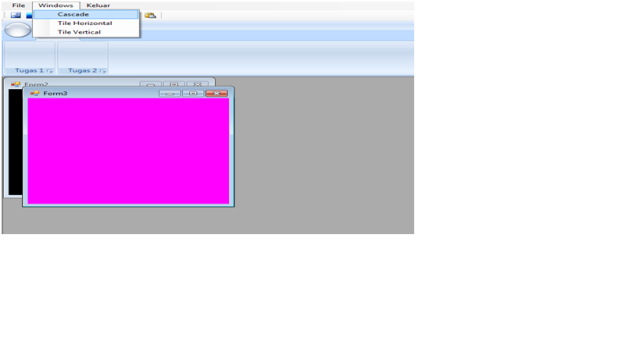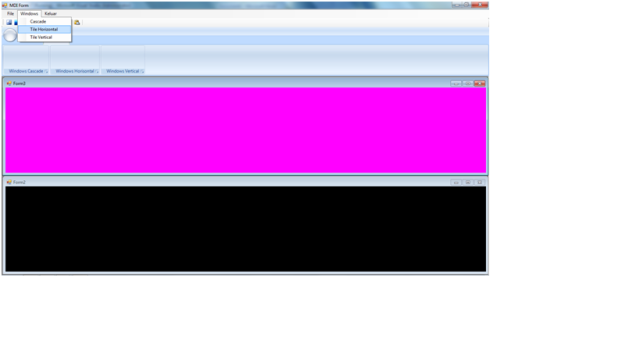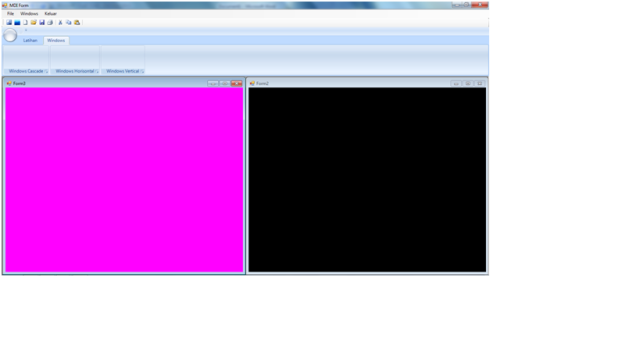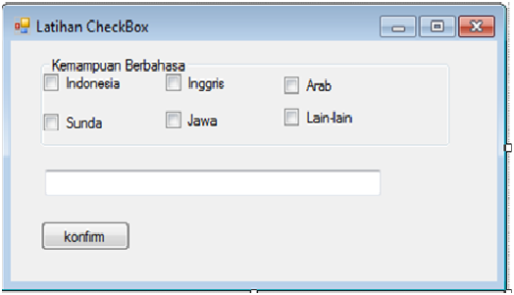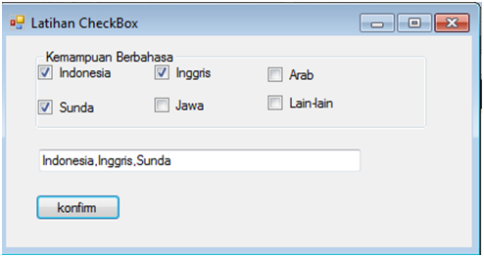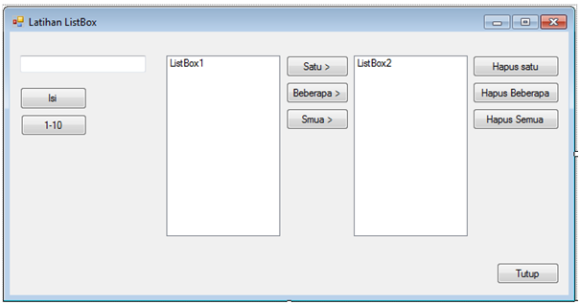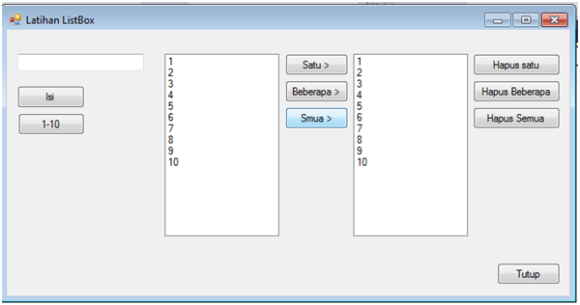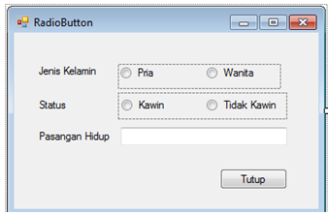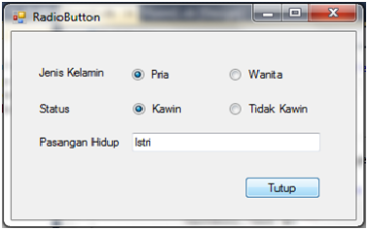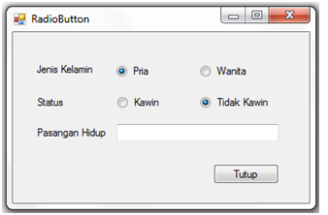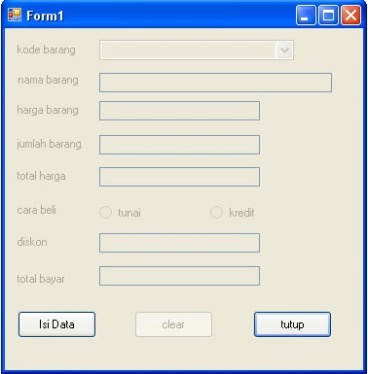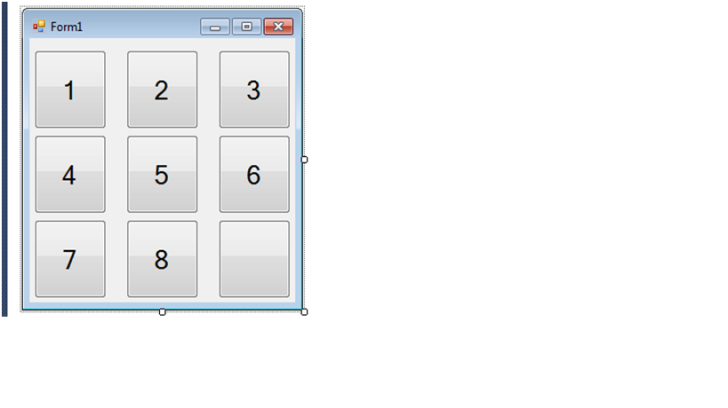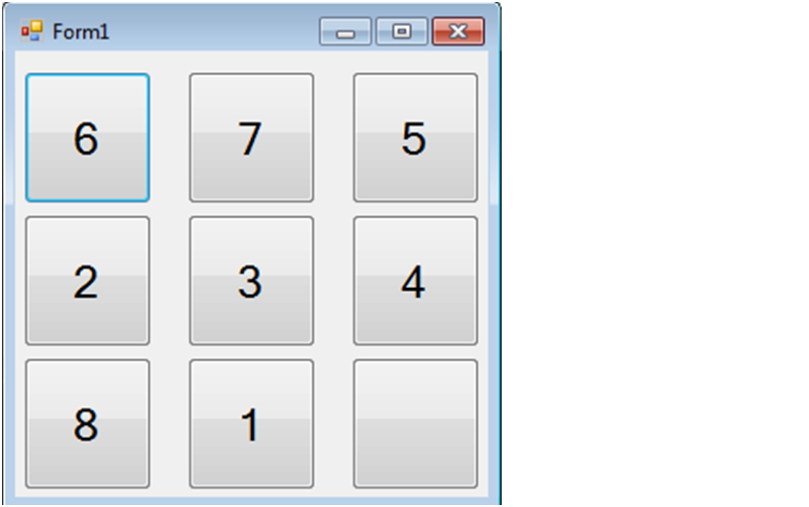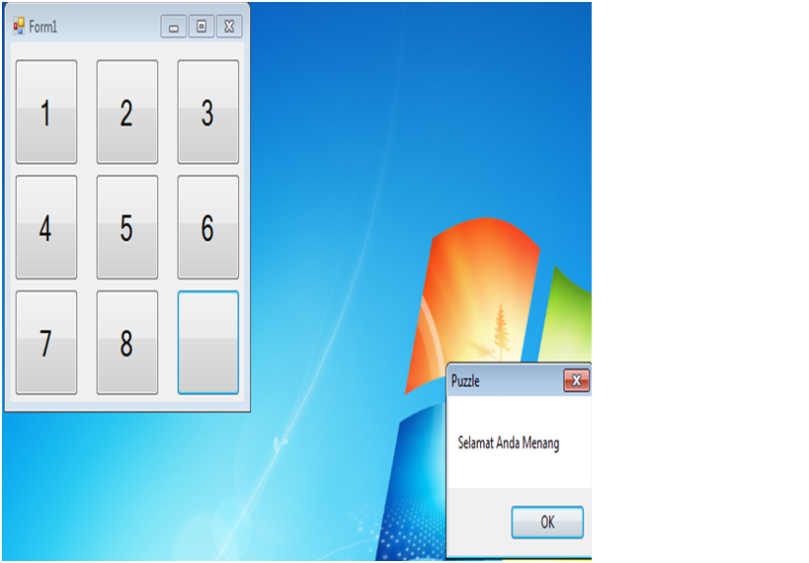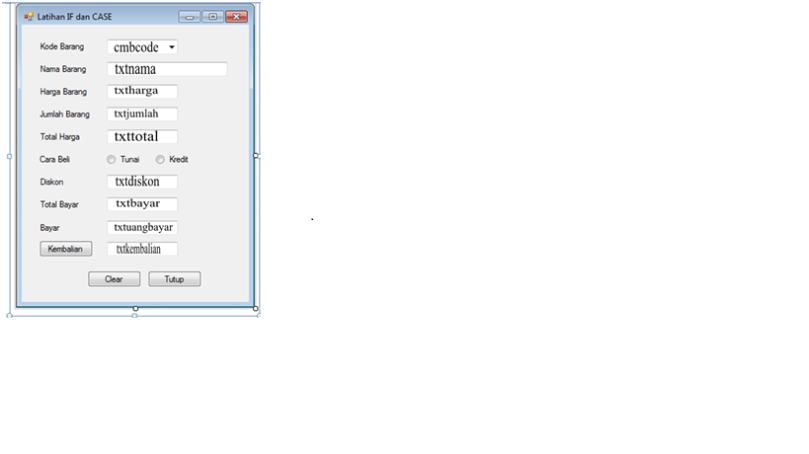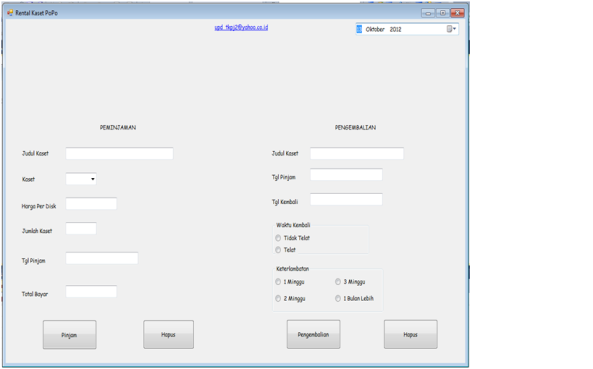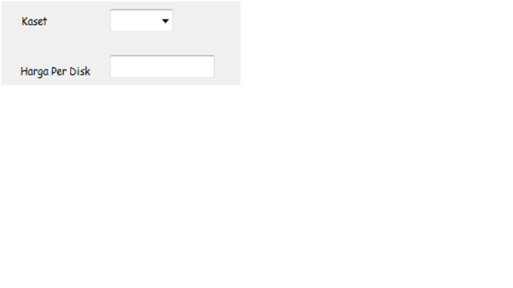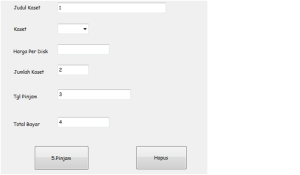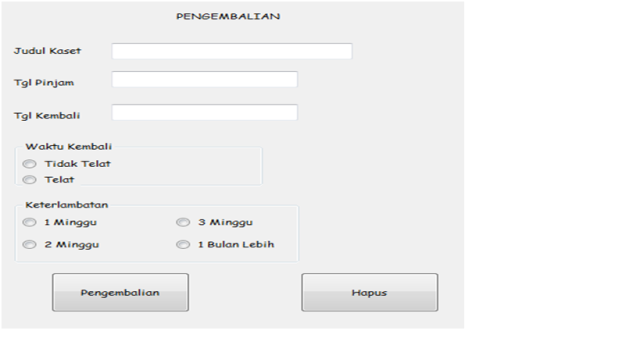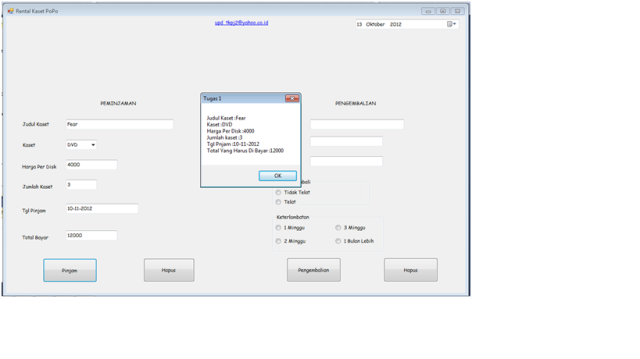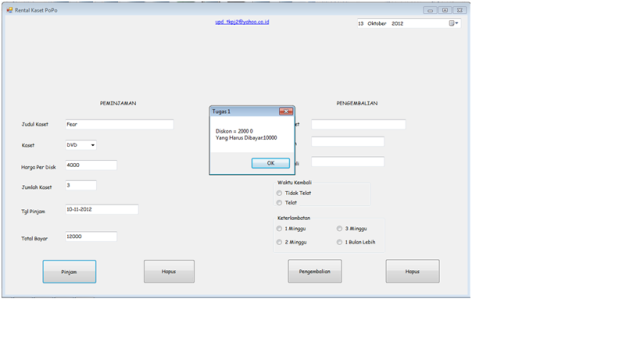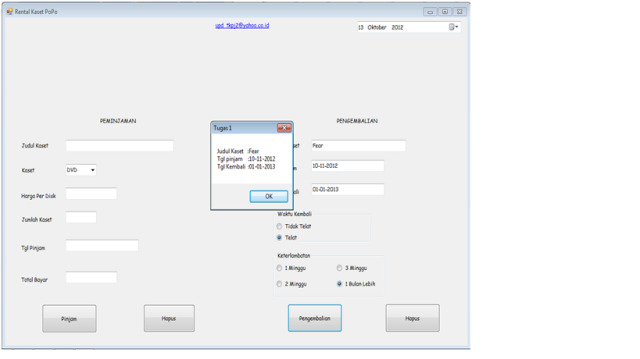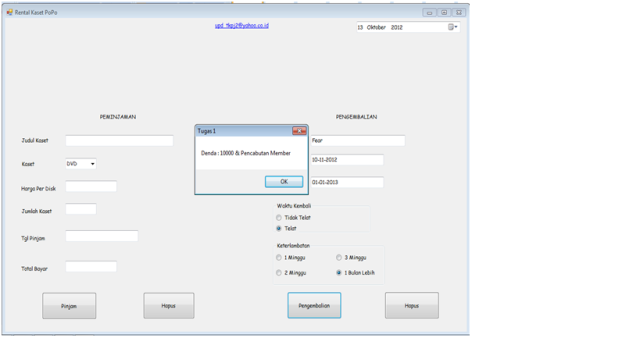Program Penjualan Barang
List Program Setelah Di modifikasi :
Public Class Form1
Private Sub cmbkode_SelectedIndexChanged(ByVal sender As System.Object, ByVal e As System.EventArgs) Handles cmbkode.SelectedIndexChanged
Dim kdbarang, namabarang As String
Dim harga As Single
kdbarang = cmbkode.Text
Select Case kdbarang
Case “SPT”
namabarang = “Sepatu”
harga = 200000
Case “SND”
namabarang = “Sandal”
harga = 100000
Case “TST”
namabarang = “T-Shirt”
harga = 1500000
Case “TOP”
namabarang = “Topi”
harga = 500000
Case “TAS”
namabarang = “TAS”
harga = 250000
Case Else
namabarang = “-“
harga = 0
End Select
txtnama.Text = namabarang
txtharga.Text = harga
End Sub
Private Sub Form1_Load(ByVal sender As System.Object, ByVal e As System.EventArgs) Handles MyBase.Load
Dim control As Windows.Forms.Control
For Each control In Me.Controls
control.Enabled = False
btisidata.Enabled = True
bttutup.Enabled = True
Next
cmbkode.Items.Add(“SPT”)
cmbkode.Items.Add(“SND”)
cmbkode.Items.Add(“TST”)
cmbkode.Items.Add(“TOP”)
cmbkode.Items.Add(“TAS”)
End Sub
Private Sub txtjumlah_TextChanged(ByVal sender As System.Object, ByVal e As System.EventArgs) Handles txtjumlah.TextChanged
txttotal.Text = Val(txtharga.Text) * Val(txtjumlah.Text)
txtbayar.Text = Val(txttotal.Text) – Val(txtdiskon.Text)
End Sub
Private Sub Radiotunai_CheckedChanged(ByVal sender As System.Object, ByVal e As System.EventArgs) Handles Radiotunai.CheckedChanged
txtdiskon.Text = Val(txttotal.Text) * 10 / 100
txtbayar.Text = Val(txttotal.Text) – Val(txtdiskon.Text)
End Sub
Private Sub Radiokredit_CheckedChanged(ByVal sender As System.Object, ByVal e As System.EventArgs) Handles Radiokredit.CheckedChanged
txtdiskon.Text = 0
txtbayar.Text = Val(txttotal.Text) – Val(txtdiskon.Text)
End Sub
Private Sub btclear_Click(ByVal sender As System.Object, ByVal e As System.EventArgs) Handles btclear.Click
Dim control As Windows.Forms.Control
For Each control In Me.Controls
control.Enabled = False
btisidata.Enabled = True
bttutup.Enabled = True
Next
txtbayar.Clear()
txtdiskon.Clear()
txtharga.Clear()
txtjumlah.Clear()
txtnama.Clear()
txttotal.Clear()
Me.Radiotunai.Checked = False
Me.Radiokredit.Checked = False
cmbkode.Text = “”
End Sub
Private Sub bttutup_Click(ByVal sender As System.Object, ByVal e As System.EventArgs) Handles bttutup.Click
Me.Close()
End Sub
Private Sub btisidata_Click(ByVal sender As System.Object, ByVal e As System.EventArgs) Handles btisidata.Click
Dim control As Windows.Forms.Control
For Each control In Me.Controls
control.Enabled = True
btisidata.Enabled = False
Next
End Sub
End Class
Program Pada Saat Di RUN :
Pada Saat Pertama Form Di jalankan :
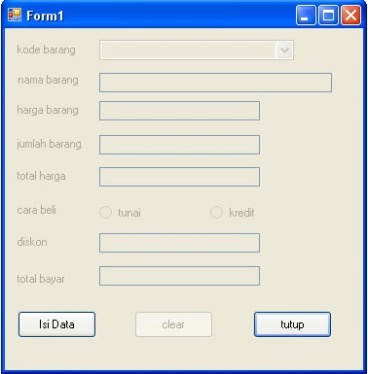
Pada Saat Tombol isi Data di klik

Program Puzzle
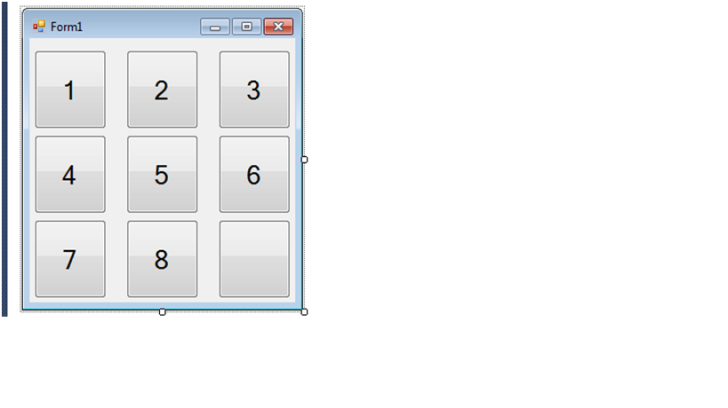
Normal
0
false
false
false
IN
X-NONE
X-NONE
MicrosoftInternetExplorer4
/* Style Definitions */
table.MsoNormalTable
{mso-style-name:”Table Normal”;
mso-tstyle-rowband-size:0;
mso-tstyle-colband-size:0;
mso-style-noshow:yes;
mso-style-priority:99;
mso-style-qformat:yes;
mso-style-parent:””;
mso-padding-alt:0cm 5.4pt 0cm 5.4pt;
mso-para-margin-top:0cm;
mso-para-margin-right:0cm;
mso-para-margin-bottom:10.0pt;
mso-para-margin-left:0cm;
line-height:115%;
mso-pagination:widow-orphan;
font-size:11.0pt;
font-family:”Calibri”,”sans-serif”;
mso-ascii-font-family:Calibri;
mso-ascii-theme-font:minor-latin;
mso-fareast-font-family:”Times New Roman”;
mso-fareast-theme-font:minor-fareast;
mso-hansi-font-family:Calibri;
mso-hansi-theme-font:minor-latin;
mso-bidi-font-family:”Times New Roman”;
mso-bidi-theme-font:minor-bidi;}
Berikut adalah listing programnya :
Private Sub Form1_Load(ByVal sender As System.Object, ByVal e As System.EventArgs) Handles MyBase.Load
Dim control As Windows.Forms.Control
For Each control In Me.Controls
If control.GetType.Name = “Button” Then
Dim rndnumber As Random
Dim number As Integer
rndnumber = New Random
number = rndnumber.Next(1, 9)
control.Text = number
If Button2.Text = Button1.Text Then
Do
number = rndnumber.Next(1, 9)
Button2.Text = number
Loop Until Button2.Text <> Button1.Text
End If
If Button3.Text = Button2.Text Or Button3.Text = Button1.Text Then
Do
number = rndnumber.Next(1, 9)
Button3.Text = number
Loop Until Button3.Text <> Button2.Text And Button3.Text <> Button1.Text
End If
If Button4.Text = Button3.Text Or Button4.Text = Button2.Text Or Button4.Text = Button1.Text Then
Do
number = rndnumber.Next(1, 9)
Button4.Text = number
Loop Until Button4.Text <> Button3.Text And Button4.Text <> Button2.Text And Button4.Text <> Button1.Text
End If
If Button4.Text = Button3.Text Or Button4.Text = Button2.Text Or Button4.Text = Button1.Text Then
Do
number = rndnumber.Next(1, 9)
Button4.Text = number
Loop Until Button4.Text <> Button3.Text And Button4.Text <> Button2.Text And Button4.Text <> Button1.Text
End If
If Button5.Text = Button4.Text Or Button5.Text = Button3.Text Or Button5.Text = Button2.Text Or Button5.Text = Button1.Text Then
Do
number = rndnumber.Next(1, 9)
Button5.Text = number
Loop Until Button5.Text <> Button4.Text And Button5.Text <> Button3.Text And Button5.Text <> Button2.Text And Button5.Text <> Button1.Text
End If
If Button6.Text = Button5.Text Or Button6.Text = Button4.Text Or Button6.Text = Button3.Text Or Button6.Text = Button2.Text Or Button6.Text = Button1.Text Then
Do
number = rndnumber.Next(1, 9)
Button6.Text = number
Loop Until Button6.Text <> Button5.Text And Button6.Text <> Button3.Text And Button6.Text <> Button2.Text And Button6.Text <> Button1.Text
End If
If Button7.Text = Button6.Text Or Button7.Text = Button5.Text Or Button7.Text = Button4.Text Or Button7.Text = Button3.Text Or Button7.Text = Button2.Text Or Button7.Text = Button1.Text Then
Do
number = rndnumber.Next(1, 9)
Button7.Text = number
Loop Until Button7.Text <> Button6.Text And Button7.Text <> Button5.Text And Button7.Text <> Button4.Text And Button7.Text <> Button3.Text And Button7.Text <> Button2.Text And Button7.Text <> Button1.Text
End If
If Button8.Text = Button7.Text Or Button8.Text = Button6.Text Or Button8.Text = Button5.Text Or Button8.Text = Button4.Text Or Button8.Text = Button3.Text Or Button8.Text = Button2.Text Or Button8.Text = Button1.Text Then
Do
number = rndnumber.Next(1, 9)
Button8.Text = number
Loop Until Button8.Text <> Button7.Text And Button8.Text <> Button6.Text And Button8.Text <> Button5.Text And Button8.Text <> Button4.Text And Button8.Text <> Button3.Text And Button8.Text <> Button2.Text And Button8.Text <> Button1.Text
End If
End If
Button9.Text = “”
Next
End Sub
Private Sub Button1_Click(ByVal sender As System.Object, ByVal e As System.EventArgs) Handles Button1.Click
If Button2.Text = “” Then
Button2.Text = Button1.Text
Button1.Text = “”
ElseIf Button4.Text = “” Then
Button4.Text = Button1.Text
Button1.Text = “”
End If
If Button1.Text = “1” And Button2.Text = “2” And Button3.Text = “3” And Button4.Text = “4” And Button5.Text = “5” And Button6.Text = “6” And Button7.Text = “7” And Button8.Text = “8” And Button9.Text = “” Then
MsgBox(“Selamat Anda Menang”)
End If
End Sub
Private Sub Button2_Click(ByVal sender As System.Object, ByVal e As System.EventArgs) Handles Button2.Click
If Button1.Text = “” Then
Button1.Text = Button2.Text
Button2.Text = “”
ElseIf Button3.Text = “” Then
Button3.Text = Button2.Text
Button2.Text = “”
ElseIf Button5.Text = “” Then
Button5.Text = Button2.Text
Button2.Text = “”
End If
If Button1.Text = “1” And Button2.Text = “2” And Button3.Text = “3” And Button4.Text = “4” And Button5.Text = “5” And Button6.Text = “6” And Button7.Text = “7” And Button8.Text = “8” And Button9.Text = “” Then
MsgBox(“Selamat Anda Menang”)
End If
End Sub
Private Sub Button3_Click(ByVal sender As System.Object, ByVal e As System.EventArgs) Handles Button3.Click
If Button2.Text = “” Then
Button2.Text = Button3.Text
Button3.Text = “”
ElseIf Button6.Text = “” Then
Button6.Text = Button3.Text
Button3.Text = “”
End If
If Button1.Text = “1” And Button2.Text = “2” And Button3.Text = “3” And Button4.Text = “4” And Button5.Text = “5” And Button6.Text = “6” And Button7.Text = “7” And Button8.Text = “8” And Button9.Text = “” Then
MsgBox(“Selamat Anda Menang”)
End If
End Sub
Private Sub Button4_Click(ByVal sender As System.Object, ByVal e As System.EventArgs) Handles Button4.Click
If Button1.Text = “” Then
Button1.Text = Button4.Text
Button4.Text = “”
ElseIf Button7.Text = “” Then
Button7.Text = Button4.Text
Button4.Text = “”
ElseIf Button5.Text = “” Then
Button5.Text = Button4.Text
Button4.Text = “”
End If
If Button1.Text = “1” And Button2.Text = “2” And Button3.Text = “3” And Button4.Text = “4” And Button5.Text = “5” And Button6.Text = “6” And Button7.Text = “7” And Button8.Text = “8” And Button9.Text = “” Then
MsgBox(“Selamat Anda Menang”)
End If
End Sub
Private Sub Button5_Click(ByVal sender As System.Object, ByVal e As System.EventArgs) Handles Button5.Click
If Button2.Text = “” Then
Button2.Text = Button5.Text
Button5.Text = “”
ElseIf Button4.Text = “” Then
Button4.Text = Button5.Text
Button5.Text = “”
ElseIf Button6.Text = “” Then
Button6.Text = Button5.Text
Button5.Text = “”
ElseIf Button8.Text = “” Then
Button8.Text = Button5.Text
Button5.Text = “”
End If
If Button1.Text = “1” And Button2.Text = “2” And Button3.Text = “3” And Button4.Text = “4” And Button5.Text = “5” And Button6.Text = “6” And Button7.Text = “7” And Button8.Text = “8” And Button9.Text = “” Then
MsgBox(“Selamat Anda Menang”)
End If
End Sub
Private Sub Button6_Click(ByVal sender As System.Object, ByVal e As System.EventArgs) Handles Button6.Click
If Button9.Text = “” Then
Button9.Text = Button6.Text
Button6.Text = “”
ElseIf Button3.Text = “” Then
Button3.Text = Button6.Text
Button6.Text = “”
ElseIf Button5.Text = “” Then
Button5.Text = Button6.Text
Button6.Text = “”
End If
If Button1.Text = “1” And Button2.Text = “2” And Button3.Text = “3” And Button4.Text = “4” And Button5.Text = “5” And Button6.Text = “6” And Button7.Text = “7” And Button8.Text = “8” And Button9.Text = “” Then
MsgBox(“Selamat Anda Menang”)
End If
End Sub
Private Sub Button7_Click(ByVal sender As System.Object, ByVal e As System.EventArgs) Handles Button7.Click
If Button4.Text = “” Then
Button4.Text = Button7.Text
Button7.Text = “”
ElseIf Button8.Text = “” Then
Button8.Text = Button7.Text
Button7.Text = “”
End If
If Button1.Text = “1” And Button2.Text = “2” And Button3.Text = “3” And Button4.Text = “4” And Button5.Text = “5” And Button6.Text = “6” And Button7.Text = “7” And Button8.Text = “8” And Button9.Text = “” Then
MsgBox(“Selamat Anda Menang”)
End If
End Sub
Private Sub Button8_Click(ByVal sender As System.Object, ByVal e As System.EventArgs) Handles Button8.Click
If Button7.Text = “” Then
Button7.Text = Button8.Text
Button8.Text = “”
ElseIf Button9.Text = “” Then
Button9.Text = Button8.Text
Button8.Text = “”
ElseIf Button5.Text = “” Then
Button5.Text = Button8.Text
Button8.Text = “”
End If
If Button1.Text = “1” And Button2.Text = “2” And Button3.Text = “3” And Button4.Text = “4” And Button5.Text = “5” And Button6.Text = “6” And Button7.Text = “7” And Button8.Text = “8” And Button9.Text = “” Then
MsgBox(“Selamat Anda Menang”)
End If
End Sub
Private Sub Button9_Click(ByVal sender As System.Object, ByVal e As System.EventArgs) Handles Button9.Click
If Button6.Text = “” Then
Button6.Text = Button9.Text
Button9.Text = “”
ElseIf Button8.Text = “” Then
Button8.Text = Button9.Text
Button9.Text = “”
End If
If Button1.Text = “1” And Button2.Text = “2” And Button3.Text = “3” And Button4.Text = “4” And Button5.Text = “5” And Button6.Text = “6” And Button7.Text = “7” And Button8.Text = “8” And Button9.Text = “” Then
MsgBox(“Selamat Anda Menang”)
End If
End Sub
End Class
Berikut Saat Program dijalankan :
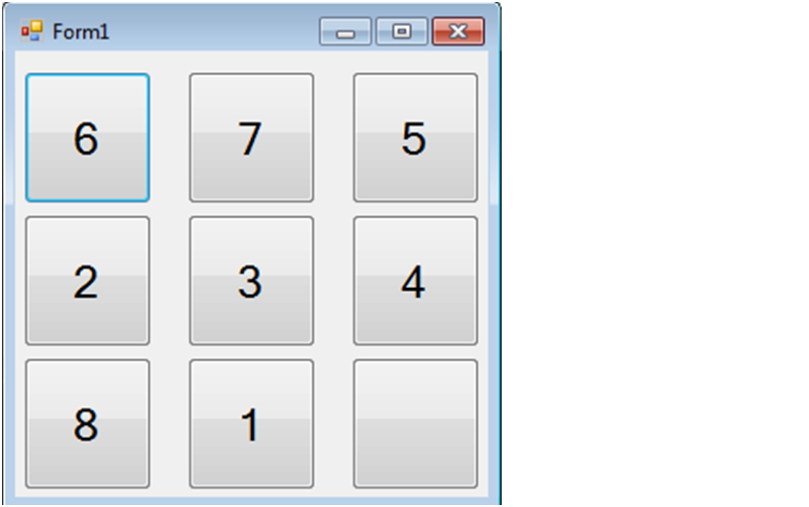
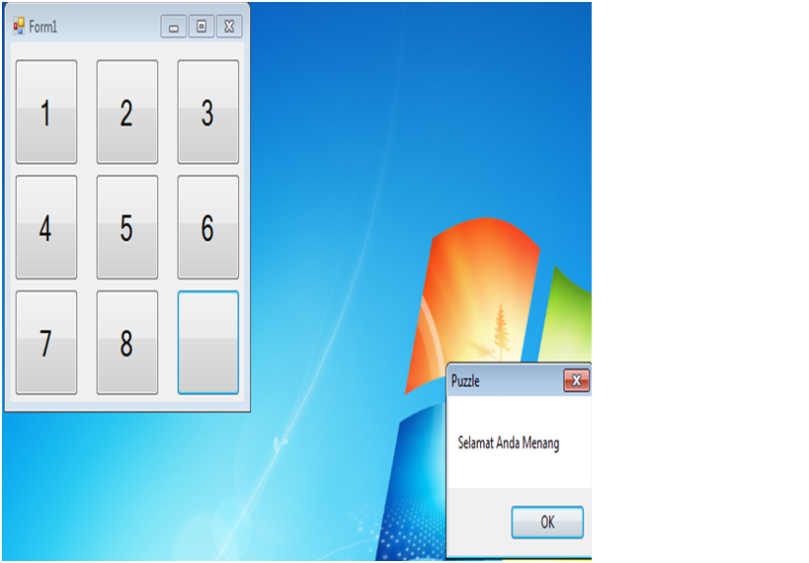
Normal
0
false
false
false
IN
X-NONE
X-NONE
MicrosoftInternetExplorer4
/* Style Definitions */
table.MsoNormalTable
{mso-style-name:”Table Normal”;
mso-tstyle-rowband-size:0;
mso-tstyle-colband-size:0;
mso-style-noshow:yes;
mso-style-priority:99;
mso-style-qformat:yes;
mso-style-parent:””;
mso-padding-alt:0cm 5.4pt 0cm 5.4pt;
mso-para-margin-top:0cm;
mso-para-margin-right:0cm;
mso-para-margin-bottom:10.0pt;
mso-para-margin-left:0cm;
line-height:115%;
mso-pagination:widow-orphan;
font-size:11.0pt;
font-family:”Calibri”,”sans-serif”;
mso-ascii-font-family:Calibri;
mso-ascii-theme-font:minor-latin;
mso-fareast-font-family:”Times New Roman”;
mso-fareast-theme-font:minor-fareast;
mso-hansi-font-family:Calibri;
mso-hansi-theme-font:minor-latin;
mso-bidi-font-family:”Times New Roman”;
mso-bidi-theme-font:minor-bidi;}
Berikut adalah listing programnya :
Private Sub Form1_Load(ByVal sender As System.Object, ByVal e As System.EventArgs) Handles MyBase.Load
Dim control As Windows.Forms.Control
For Each control In Me.Controls
If control.GetType.Name = “Button” Then
Dim rndnumber As Random
Dim number As Integer
rndnumber = New Random
number = rndnumber.Next(1, 9)
control.Text = number
If Button2.Text = Button1.Text Then
Do
number = rndnumber.Next(1, 9)
Button2.Text = number
Loop Until Button2.Text <> Button1.Text
End If
If Button3.Text = Button2.Text Or Button3.Text = Button1.Text Then
Do
number = rndnumber.Next(1, 9)
Button3.Text = number
Loop Until Button3.Text <> Button2.Text And Button3.Text <> Button1.Text
End If
If Button4.Text = Button3.Text Or Button4.Text = Button2.Text Or Button4.Text = Button1.Text Then
Do
number = rndnumber.Next(1, 9)
Button4.Text = number
Loop Until Button4.Text <> Button3.Text And Button4.Text <> Button2.Text And Button4.Text <> Button1.Text
End If
If Button4.Text = Button3.Text Or Button4.Text = Button2.Text Or Button4.Text = Button1.Text Then
Do
number = rndnumber.Next(1, 9)
Button4.Text = number
Loop Until Button4.Text <> Button3.Text And Button4.Text <> Button2.Text And Button4.Text <> Button1.Text
End If
If Button5.Text = Button4.Text Or Button5.Text = Button3.Text Or Button5.Text = Button2.Text Or Button5.Text = Button1.Text Then
Do
number = rndnumber.Next(1, 9)
Button5.Text = number
Loop Until Button5.Text <> Button4.Text And Button5.Text <> Button3.Text And Button5.Text <> Button2.Text And Button5.Text <> Button1.Text
End If
If Button6.Text = Button5.Text Or Button6.Text = Button4.Text Or Button6.Text = Button3.Text Or Button6.Text = Button2.Text Or Button6.Text = Button1.Text Then
Do
number = rndnumber.Next(1, 9)
Button6.Text = number
Loop Until Button6.Text <> Button5.Text And Button6.Text <> Button3.Text And Button6.Text <> Button2.Text And Button6.Text <> Button1.Text
End If
If Button7.Text = Button6.Text Or Button7.Text = Button5.Text Or Button7.Text = Button4.Text Or Button7.Text = Button3.Text Or Button7.Text = Button2.Text Or Button7.Text = Button1.Text Then
Do
number = rndnumber.Next(1, 9)
Button7.Text = number
Loop Until Button7.Text <> Button6.Text And Button7.Text <> Button5.Text And Button7.Text <> Button4.Text And Button7.Text <> Button3.Text And Button7.Text <> Button2.Text And Button7.Text <> Button1.Text
End If
If Button8.Text = Button7.Text Or Button8.Text = Button6.Text Or Button8.Text = Button5.Text Or Button8.Text = Button4.Text Or Button8.Text = Button3.Text Or Button8.Text = Button2.Text Or Button8.Text = Button1.Text Then
Do
number = rndnumber.Next(1, 9)
Button8.Text = number
Loop Until Button8.Text <> Button7.Text And Button8.Text <> Button6.Text And Button8.Text <> Button5.Text And Button8.Text <> Button4.Text And Button8.Text <> Button3.Text And Button8.Text <> Button2.Text And Button8.Text <> Button1.Text
End If
End If
Button9.Text = “”
Next
End Sub
Private Sub Button1_Click(ByVal sender As System.Object, ByVal e As System.EventArgs) Handles Button1.Click
If Button2.Text = “” Then
Button2.Text = Button1.Text
Button1.Text = “”
ElseIf Button4.Text = “” Then
Button4.Text = Button1.Text
Button1.Text = “”
End If
If Button1.Text = “1” And Button2.Text = “2” And Button3.Text = “3” And Button4.Text = “4” And Button5.Text = “5” And Button6.Text = “6” And Button7.Text = “7” And Button8.Text = “8” And Button9.Text = “” Then
MsgBox(“Selamat Anda Menang”)
End If
End Sub
Private Sub Button2_Click(ByVal sender As System.Object, ByVal e As System.EventArgs) Handles Button2.Click
If Button1.Text = “” Then
Button1.Text = Button2.Text
Button2.Text = “”
ElseIf Button3.Text = “” Then
Button3.Text = Button2.Text
Button2.Text = “”
ElseIf Button5.Text = “” Then
Button5.Text = Button2.Text
Button2.Text = “”
End If
If Button1.Text = “1” And Button2.Text = “2” And Button3.Text = “3” And Button4.Text = “4” And Button5.Text = “5” And Button6.Text = “6” And Button7.Text = “7” And Button8.Text = “8” And Button9.Text = “” Then
MsgBox(“Selamat Anda Menang”)
End If
End Sub
Private Sub Button3_Click(ByVal sender As System.Object, ByVal e As System.EventArgs) Handles Button3.Click
If Button2.Text = “” Then
Button2.Text = Button3.Text
Button3.Text = “”
ElseIf Button6.Text = “” Then
Button6.Text = Button3.Text
Button3.Text = “”
End If
If Button1.Text = “1” And Button2.Text = “2” And Button3.Text = “3” And Button4.Text = “4” And Button5.Text = “5” And Button6.Text = “6” And Button7.Text = “7” And Button8.Text = “8” And Button9.Text = “” Then
MsgBox(“Selamat Anda Menang”)
End If
End Sub
Private Sub Button4_Click(ByVal sender As System.Object, ByVal e As System.EventArgs) Handles Button4.Click
If Button1.Text = “” Then
Button1.Text = Button4.Text
Button4.Text = “”
ElseIf Button7.Text = “” Then
Button7.Text = Button4.Text
Button4.Text = “”
ElseIf Button5.Text = “” Then
Button5.Text = Button4.Text
Button4.Text = “”
End If
If Button1.Text = “1” And Button2.Text = “2” And Button3.Text = “3” And Button4.Text = “4” And Button5.Text = “5” And Button6.Text = “6” And Button7.Text = “7” And Button8.Text = “8” And Button9.Text = “” Then
MsgBox(“Selamat Anda Menang”)
End If
End Sub
Private Sub Button5_Click(ByVal sender As System.Object, ByVal e As System.EventArgs) Handles Button5.Click
If Button2.Text = “” Then
Button2.Text = Button5.Text
Button5.Text = “”
ElseIf Button4.Text = “” Then
Button4.Text = Button5.Text
Button5.Text = “”
ElseIf Button6.Text = “” Then
Button6.Text = Button5.Text
Button5.Text = “”
ElseIf Button8.Text = “” Then
Button8.Text = Button5.Text
Button5.Text = “”
End If
If Button1.Text = “1” And Button2.Text = “2” And Button3.Text = “3” And Button4.Text = “4” And Button5.Text = “5” And Button6.Text = “6” And Button7.Text = “7” And Button8.Text = “8” And Button9.Text = “” Then
MsgBox(“Selamat Anda Menang”)
End If
End Sub
Private Sub Button6_Click(ByVal sender As System.Object, ByVal e As System.EventArgs) Handles Button6.Click
If Button9.Text = “” Then
Button9.Text = Button6.Text
Button6.Text = “”
ElseIf Button3.Text = “” Then
Button3.Text = Button6.Text
Button6.Text = “”
ElseIf Button5.Text = “” Then
Button5.Text = Button6.Text
Button6.Text = “”
End If
If Button1.Text = “1” And Button2.Text = “2” And Button3.Text = “3” And Button4.Text = “4” And Button5.Text = “5” And Button6.Text = “6” And Button7.Text = “7” And Button8.Text = “8” And Button9.Text = “” Then
MsgBox(“Selamat Anda Menang”)
End If
End Sub
Private Sub Button7_Click(ByVal sender As System.Object, ByVal e As System.EventArgs) Handles Button7.Click
If Button4.Text = “” Then
Button4.Text = Button7.Text
Button7.Text = “”
ElseIf Button8.Text = “” Then
Button8.Text = Button7.Text
Button7.Text = “”
End If
If Button1.Text = “1” And Button2.Text = “2” And Button3.Text = “3” And Button4.Text = “4” And Button5.Text = “5” And Button6.Text = “6” And Button7.Text = “7” And Button8.Text = “8” And Button9.Text = “” Then
MsgBox(“Selamat Anda Menang”)
End If
End Sub
Private Sub Button8_Click(ByVal sender As System.Object, ByVal e As System.EventArgs) Handles Button8.Click
If Button7.Text = “” Then
Button7.Text = Button8.Text
Button8.Text = “”
ElseIf Button9.Text = “” Then
Button9.Text = Button8.Text
Button8.Text = “”
ElseIf Button5.Text = “” Then
Button5.Text = Button8.Text
Button8.Text = “”
End If
If Button1.Text = “1” And Button2.Text = “2” And Button3.Text = “3” And Button4.Text = “4” And Button5.Text = “5” And Button6.Text = “6” And Button7.Text = “7” And Button8.Text = “8” And Button9.Text = “” Then
MsgBox(“Selamat Anda Menang”)
End If
End Sub
Private Sub Button9_Click(ByVal sender As System.Object, ByVal e As System.EventArgs) Handles Button9.Click
If Button6.Text = “” Then
Button6.Text = Button9.Text
Button9.Text = “”
ElseIf Button8.Text = “” Then
Button8.Text = Button9.Text
Button9.Text = “”
End If
If Button1.Text = “1” And Button2.Text = “2” And Button3.Text = “3” And Button4.Text = “4” And Button5.Text = “5” And Button6.Text = “6” And Button7.Text = “7” And Button8.Text = “8” And Button9.Text = “” Then
MsgBox(“Selamat Anda Menang”)
End If
End Sub
End Class
Berikut Saat Program dijalankan :